A contact form design is a website component through which a user can contact the website owner. In this contact form user enters his email, name, and query or message and clicks on the send button. After that, the message reaches the website owner. The website owner reads the message and replies to that user. This contact form creates a communication bridge between the user and the website owner. Today we will create a simple contact form design whose input labels will animate. Only HTML and CSS were used to create this snippet. Below is a video tutorial showing the entire process of creating this CSS form. Watch the video and subscribe to our channel if you like the content.
Video Tutorial:
Contact Us page design is as important as any other page design in the website design process. Contact forms play an important role in facilitating the data collection process. This website component makes it much easier to reach website owners, ask questions, provide feedback, or request services. Adding animation to form design makes it more visually appealing and engaging. Animation plays an important role in attracting users' attention and adding a touch of professionalism and modernity to the contact form design. A popular animation technique in form design is input label animation, where form labels move or transform as the user interacts with the corresponding input field. HTML and CSS are sufficient to implement such input label animations. CSS animations and transitions can be used to create desired effects on contact forms.
You May Also Like:
Contact Form Input Label Animation [ Source Code ]:
To create this contact form design with input label animation snippet, HTML and CSS files must be created. Then download the code from the download button below.

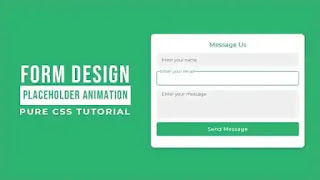
Post a Comment
Please do not enter any spam link in the comment box.