In this article, we will see how CSS Grid Layout is different from CSS Flexbox. The CSS Flexbox layout system has already helped web designers to build complex layouts. However, it was always missing one important feature: two-dimensional grids. That's when the CSS Grid layout system was released and became a powerful layout system.
CSS Grid vs. CSS Flexbox: A comparison between the two
CSS grid vs. CSS flexbox: Both layout options are very useful and amazing. CSS grid is one of the latest additions to CSS, and it is a significant improvement to the previous two-dimensional layout methods ( floats and multi-columns ). Using a CSS grid, you can arrange items in a grid, but with CSS flexbox, you can easily align items in a row or column. However, the CSS grid takes a lot more work to get it right and it's not as flexible as flexbox, especially when it comes to aligning items in a row or column.
With the release of the CSS Grid Layout Module in the summer of 2017, web designers and developers finally have a new layout system to create responsive websites. It’s a powerful tool for creating a wide range of different designs, from straightforward grids to complex layouts that use asymmetrical shapes. But how does it compare to CSS Flexbox? Both CSS Grid and CSS Flexbox use the available space to create complex layouts but in different ways. CSS Grid allows you to create a grid with rows and columns, and then place content into these cells and columns to create the layout of your website. CSS Flexbox is a one-dimensional layout system. It’s useful for many of the same things like CSS Grid, but it doesn’t provide the same level of control in creating layouts.
Grid has better browser support
The grid layout is a way of arranging visual elements in a page, in a way that is aesthetically pleasing and that helps users understand the website better. Grid has better browser support in browsers like Chrome, Safari, and Edge, as compared to flexbox. Flexbox is the latest addition to CSS. It isn't supported in Internet Explorer, but there is a fallback solution to support these browsers. Flexbox is also not supported in some mobile browsers like Safari on iOS.
Flexbox has been a popular layout method since its release, but now a new layout method is coming out of the shadows like CSS Grid. Flexbox is a great tool, but it does have its limitations. It's a one-dimensional layout, which means you can't have multiple columns or rows, so you can't have a grid system. Instead, you have to use many flex containers, which are easier to implement, but not as flexible. CSS Grid offers a two-dimensional layout, which allows you to have multiple columns and rows. This is a much better option, especially when creating a grid system, like the ones you can find in CSS frameworks like Bootstrap, Foundation, and Pure.
In my opinion, Flexbox is great, but CSS Grid is better.

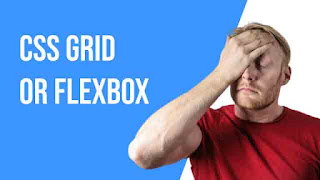
Post a Comment
Please do not enter any spam link in the comment box.