Hello friends, Today in this blog, we will learn to create a simple responsive website using HTML CSS and Bootstrap. In this blog, I have shared many code snippets based on CSS animation examples, Bootstrap and JavaScript, etc. please click the load more link below the homepage of this blog. For making this simple website, I have used the latest HTML5 & CSS3 properties and a bootstrap responsive grid system. You can use this source code to create a personal portfolio website, digital agency website, photography website, and many more.
There are six different sections in this particular website like home, about, services, team, portfolio, and contact. There is also a footer where you can put your company copyright trademark. Each section of this website looks neat and minimal. On the homepage, there is a brand name on the left-hand side. You can put a brand logo image here as well if you want. On the right side, there are six menu links. I have used some custom jQuery codes to make the navbar remain sticky while scrolling down the webpage. A smooth transition effect is also added to make the navbar looks aesthetic. In the middle of the homepage, we will see a header text, a paragraph text, and a call-to-action button. I have a bootstrap carousel to make a text slider for the homepage. In this way, the background will remain fixed, but the text will slide after a specific time interval.
In the about area, you will see an image in the middle and header text along will some random text. From the services section, I have included a section header for each section of the webpage. I have taken three services boxes with a font-awesome icon, service name, and some text. You can take more according to your service variation. I have used a bootstrap grid of 'col-MD-4', as I have taken three, but you can take the 'col-MD-3' column grid in the case of four. I have taken six portfolio boxes with an image, a header text, and some text in the portfolio area. I have also included nice hover CSS animation on each picture of the portfolio section. In the team section, I have taken three boxes with the person's name, some text, and social media profile links using font-awesome icons. I have used a form snippet from a bootstrap website and customized it according to the website's needs in the contact section. And finally, and a footer section with copyright text in it.
You may also like:
- Sidebar Menu Using only Html and CSS
- Flexbox Responsive Website Layout design
- How to Create a Digital Clock using JavaScript
- Pure HTML CSS Animated Background
If you like this website and want the source code, get it from the code box. to get the whole source along with the images, click the download code button.
Simple Website from Scratch using Bootstrap [ Source Code ]
To create this webpage, you need to make three files. Those are HTML, CSS, and a js file. After the creation of this file, paste the code you copied and save.
HTML
CSS:
I hope you liked this code of Simple Website from Scratch using Bootstrap. If so, please share the articles on this blog. Please follow us on our social media profiles to stay connected with this blog. If you do that, you will keep getting updates of the future post of this blog. Thank you very much for stopping by this blog.

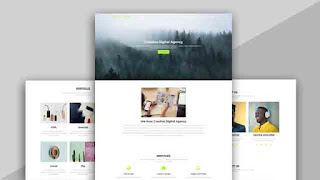
Post a Comment
Please do not enter any spam link in the comment box.