Hello Friends, in this project, we will learn how to create a simple image slider that can navigate through thumbnails underneath the slider. In most cases, this kind of animation is possible via javascript or jquery plugins. But in this snippet, we are going to use HTML radio input and some basic CSS styles. Besides, we will use some fabulous css3 image transform scale property to make the slider look trendy.
First of all, we will take a div named 'wrapper.' after that, we will place the images inside the label tag, and those will be our thumbnails. We use 'input' tags with 'radio' type before the image. I have used individual id names for each group of inputs and labels to represent a particular image. That's all for the HTML structure.
You May Like This:
In this case, we first remove the default margin and padding by giving the universal selector a margin and padding of zero. Then we set the CSS width property for the slider as like the main image. We have put a box-shadow for the main image so that it looks a bit different. After that, we set an absolute position value for the large image. Then I have used CSS opacity and transition property so that the slider has a smooth sliding animation. I then use CSS: checked pseudo-element to set a relationship between the main and its thumbnail. Download the source code below.
I hope you liked this small yet exciting snippet. If so, please share the articles of this blog and follow us on our social media profiles so that you can stay connected with this blog. Thank you very much for stopping by this blog.

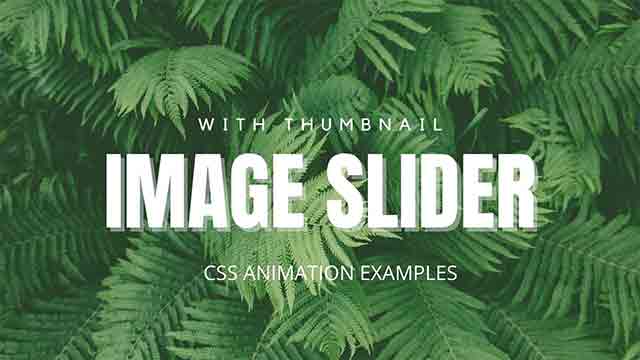
Post a Comment
Please do not enter any spam link in the comment box.